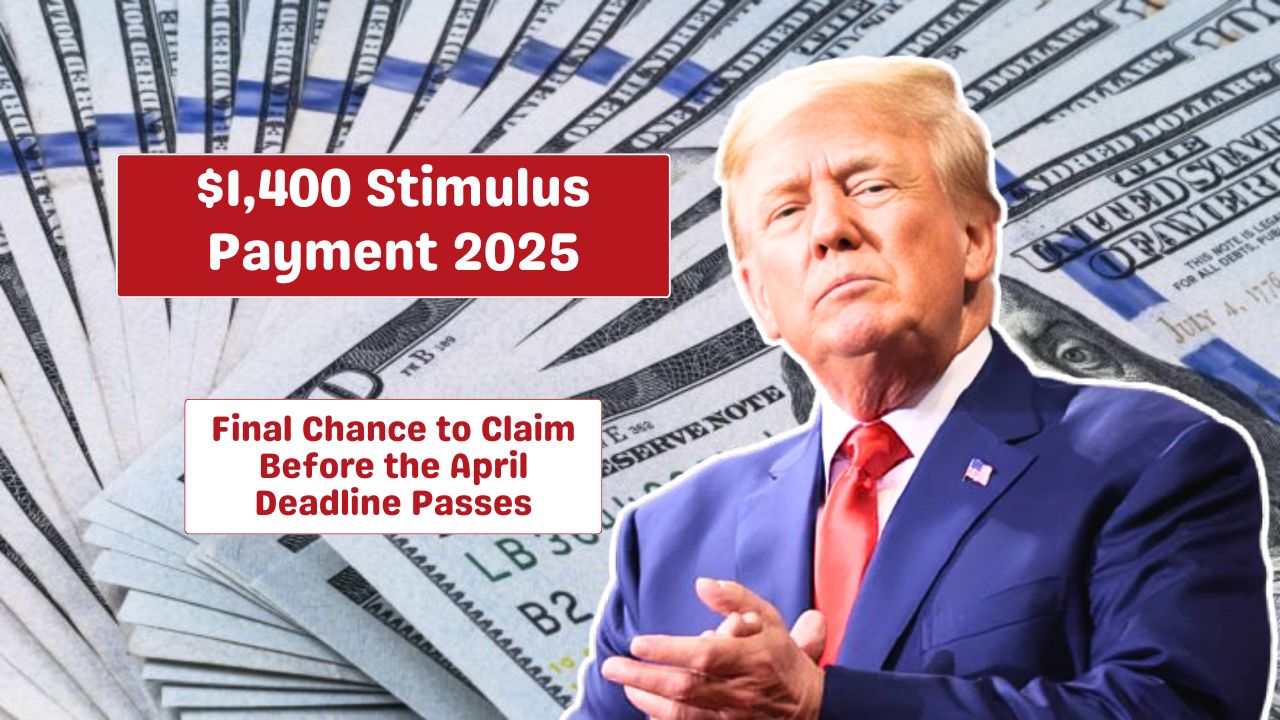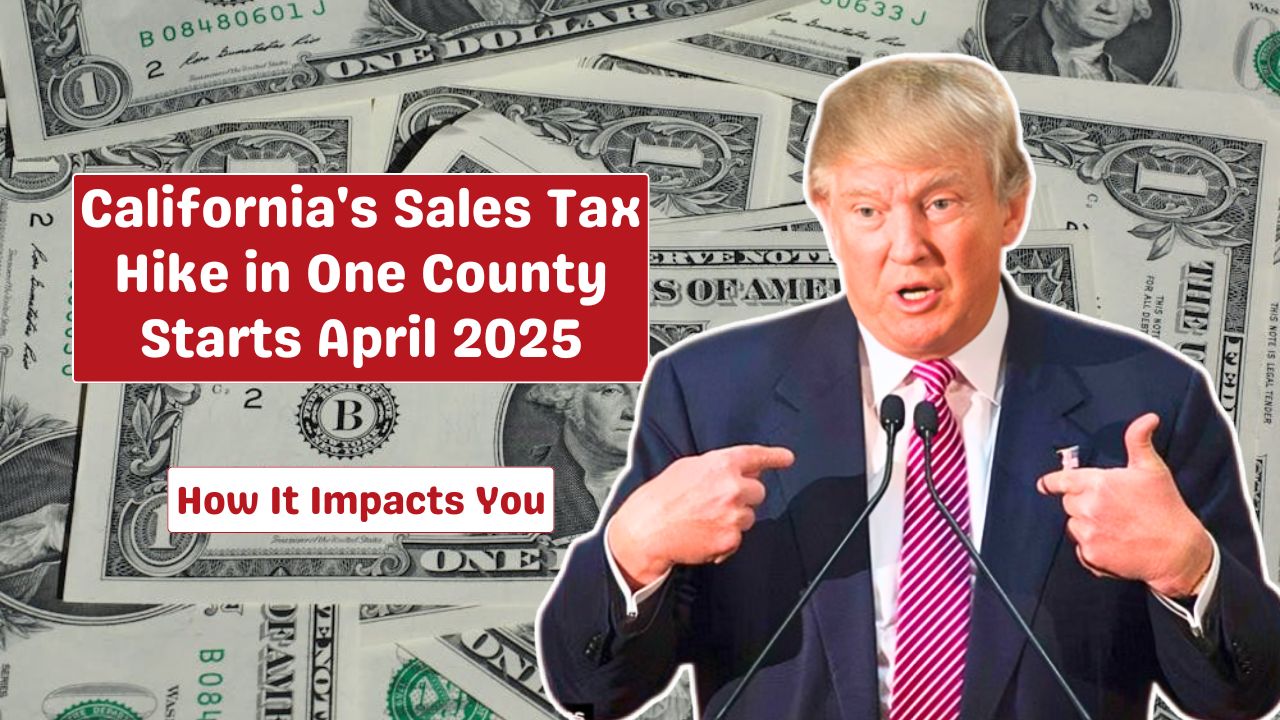The Social Security Administration (SSA) provides a wealth of resources to help current and future beneficiaries manage their benefits and make informed decisions. While the SSA website offers a robust FAQ section and general guidance, these resources often fall short when it comes to addressing the specific needs of individual users.
Calling the SSA is always an option, but long wait times and potential runarounds can make it a frustrating experience. Thankfully, the “my Social Security” online account offers a tailored and efficient solution.
Table of Contents
Personalized Features
Your “my Social Security” account is a one-stop shop for personalized benefit information. Here’s what you can do with it:
- Get Retirement Estimates: Access customized estimates of your retirement benefits or your spouse’s.
- Check Application Status: Monitor the progress of your Social Security application.
- Verify Earnings Record: Confirm that your earnings are accurately recorded to ensure correct benefit calculations.
- Manage Direct Deposits: Set up or update your direct deposit details.
- Print Benefit Verifications: Easily access proof of benefits for official purposes.
- Update Personal Information: Change your address or contact details.
These tools save time and allow users to stay on top of their benefits without needing to navigate complicated procedures.
New Login
If you’ve had a “my Social Security” account for a while, there’s an important change you need to be aware of. Accounts created before September 18, 2021, are transitioning to a new login system that uses Login.gov or ID.me credentials.
This update aims to enhance security and streamline access across federal websites. However, it means that older usernames and passwords will soon become obsolete.
Update Your Account
The good news? Updating your credentials is straightforward. Here’s what you need to know:
- Existing Login.gov or ID.me Accounts: If you already have one of these accounts, simply log in with your credentials, and your “my Social Security” account will merge seamlessly.
- No Existing Account? Create a Login.gov or ID.me account to regain access. Follow the system prompts to link your Social Security account to the new platform.
- Two-Factor Authentication (2FA): As part of the update, you’ll need to set up 2FA for added security. Choose a reliable method, like your mobile phone number or personal email, to receive verification codes.
Smooth Transition
When updating your account, keep the following tips in mind:
- Choose Accessible 2FA Options: Ensure your chosen phone number or email is one you can easily access. Avoid using work contacts or temporary numbers.
- Secure Your Information: Use personal credentials that only you can access. This prevents unauthorized use of your account.
- Act Quickly: The old login credentials will expire soon, so update your account promptly to avoid disruptions.
Enhanced Security
This transition also improves the security of your account. Login.gov and ID.me employ advanced encryption and identity verification measures, ensuring your personal information is well-protected. By setting up 2FA, you add an extra layer of security, making it harder for unauthorized individuals to gain access.
The SSA’s push for enhanced security underscores its commitment to safeguarding beneficiaries’ sensitive information while providing better access to essential services.
Final Thoughts
Your “my Social Security” account is more than just a tool—it’s your gateway to managing and knowing your benefits. By embracing these updates, you’ll enjoy a safer, more efficient experience that puts control back in your hands. Don’t wait—log in and update your account today.
FAQs
What is a ‘my Social Security’ account?
It’s an online tool for personalized Social Security information.
What happens to old account credentials?
They are being replaced by Login.gov or ID.me accounts.
What is Two-Factor Authentication (2FA)?
2FA adds extra security by requiring a secondary login step.
Can I still access benefits without updating?
No, old credentials will soon stop working.
How can I verify my earnings record?
Log in to your account to review and confirm your records.